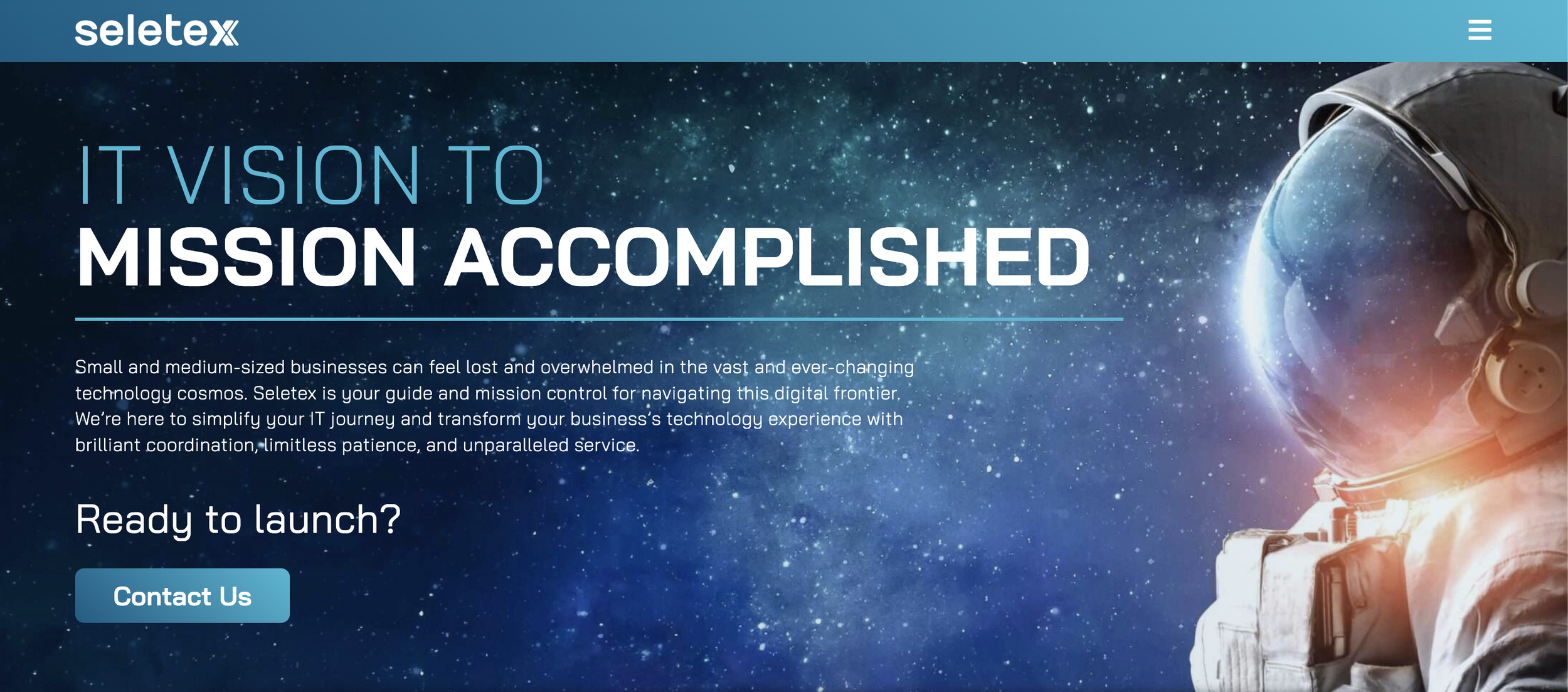What Sections to Include on Website Service Page
Your website’s service page needs to do more than just explain what you do — that’s the baseline. Any plumbing service can describe how they install a washing machine or fix a leak. A successful one, though, will prove — quickly — why they do it better than anyone else in town.
Within seconds of a visitor landing on your page, you need to capture the lead, earn her trust, and move her toward taking action. All before she decides to click away.
Sound like a lot of pressure?
It is — if you’re building your service page blind.
In this guide, I’ll walk you through exactly what sections to include on your website’s service page to maximize clarity, reduce indecision, and increase conversions.
What Is the Goal of a Service Page?
The No. 1 goal of a service page is to turn interest into action, whether that’s by generating a lead or converting a sale. But doing so isn’t as simple as asking nicely.
In order to craft an effective service page, it is crucial that you:
Educate visitors about your services
Build trust and prove credibility
Address common objections or questions
Drive action (lead form, booking, or direct purchase)
Who Needs a Service Page?
Any business that provides a service can benefit from having a dedicated service page.
The only real alternative is a single-page website — where your about section, services, and contact info all live in one place. While that setup can work at a basic level, it severely limits your ability to rank for service-specific keywords and offer visitors the clarity and confidence they need to take the next step.
Service pages are especially important for industries like:
Freelancers (designers, writers, consultants)
Agencies and firms (marketing, legal, financial)
Local service providers (plumbers, photographers, therapists)
SaaS companies offering service tiers or add-ons
Whether you’re booking clients, generating leads, or showcasing your expertise, a dedicated service page helps you do it with purpose.
Key Sections to Include on Your Service Page
Seletex.com service page
HERO SECTION
The hero section is the first thing a visitor sees. Often referred to as “above the fold,” this area plays a critical role in whether someone stays or clicks away. Alongside a compelling visual (your hero image), this section should include:
1. Headline
Your headline should clearly describe your service and focus on the benefit to the client. Avoid vague titles like “Our Services.” Instead, go with something specific like “Website Copywriting Services for Small Businesses.”
Format it as your page’s main header (H1) and include your target keyword. The goal is to help the visitor immediately understand what you offer — no over-explaining needed.
2. Overview
Briefly describe the scope of your service, who it’s for, and why it matters. You can hint at what makes you stand out, but keep it concise. This is your hook.
You want to grab the visitor’s attention and convince them to keep scrolling.
3. Call-to-Action (CTA)
Make it easy for visitors to take immediate action. Place a bold, action-oriented button just below the headline and overview. Try phrases like:
“Schedule Your Free Consultation”
“Book a Discovery Call”
“Get a Custom Quote”
WordsMatterPeople.co communication coaching service page
JUST BELOW THE FOLD
Once the visitor starts scrolling, it’s your chance to sell. These next few sections may flow together naturally, but each serves a distinct purpose — and should be included in some form.
4. Detailed Explanation of Services
Outline the full scope of your offerings in a way that’s easy to scan. Use bullet points and bold headers to avoid overwhelming readers with large blocks of text.
If you offer multiple services or variations, break them into categories or link to their own dedicated subpages.
5. Who It’s For
Speak directly to your ideal client. What are their challenges? What do they need — and why are you the right person to provide it?
By articulating their pain points and showing how your service solves them, you build trust and relatability.
6. Benefits / Outcomes
It’s one thing to list features, but benefits are what persuade undecided visitors. What transformation can your client expect? How will their life or business be better after hiring you?
Use language like “so you can…” to help frame this around their outcomes, not just your capabilities.
7. Prominent CTA (Again)
You’ve just explained how life-changing your service can be — so don’t lose momentum.
Include another compelling CTA here, but go beyond generic phrases. Instead of “Get Started,” try:
“Ready to Increase Sales?”
“Start Living Stress-Free Today”
Testimonials on Inly.com service page
THE SHOW-OFF ZONE
Now that the core of your offer is covered, it’s time to show proof. This is where you separate yourself from the competition and build confidence in your expertise.
8. Testimonials and Social Proof
Let your past clients do the bragging. Include real reviews, star ratings, and testimonials. Full names, photos, and company logos help increase credibility.
Don’t underestimate this section — authentic testimonials are often the deciding factor for hesitant buyers.
9. Case Studies or Portfolio
Got results? Show them off. Use visuals, metrics, or snapshots of past work to validate your claims.
Infographics, before-and-after data, or performance stats can significantly boost your authority. For in-depth case studies, use a short preview and link to a dedicated page.
10. Pricing (Optional)
While not required, transparency around pricing builds trust. Even a “starting at” price or a general pricing structure can help users self-qualify.
If you offer custom quotes, briefly explain how pricing is determined to ease uncertainty.
VeryBerry.com.ua service page
BOTTOM OF THE PAGE
These sections come last, but they’re certainly not least — they often decide whether a visitor acts or walks away.
11. How It Works
Explain what your service process looks like from start to finish. Break it down into 3–5 simple, actionable steps.
This helps reduce hesitation by clarifying expectations — and it’s also a great spot for another CTA.
12. FAQs
If someone has scrolled this far without taking action, they probably have a few lingering questions.
Anticipate and answer common concerns:
How long does the process take?
What’s your communication style?
How do revisions work?
Think like a skeptical buyer. Don’t shy away from your potential weaknesses — reframe them as strengths before negative assumptions take over.
13. Contact Form or Booking Link
Don’t make your visitor hunt for a way to reach you. Embed a simple contact form or include a direct booking link to wrap up your page. Make it as easy as possible for them to take the next step.
10 SEO Tips for Your Service Page
To rank your service page at the top of SERPs — particularly for high-competition industries — it takes more than basic keyword insertion. Here are 10 proven SEO strategies specifically for service pages:
Use Target Keywords Strategically
Place your primary keyword in the H1 headline, the first paragraph, and a few subheadings. Use natural variations and related terms throughout the page to signal topical relevance.Optimize Your Meta Title and Description
Keep your meta title under 60 characters and include your primary keyword. Write a compelling meta description (under 160 characters) that entices users to click.Improve URL Structure
Use short, descriptive URLs like /social-media-management. Include your keyword in the slug without stuffing or repetition.Add Internal and External Links
Link to relevant blog posts, FAQ pages, or related services on your site. When appropriate, link to credible external sources that add context or value.Use Schema Markup
Implement “service” schema to help search engines understand your offerings. If you include an FAQ section, use “FAQpage” schema for additional visibility in search results.Optimize for Speed and Mobile
Compress images, remove unnecessary scripts, and ensure a responsive design. Google favors sites that are mobile-friendly and fast-loading.Use Optimized Alt Text on Images
Write concise alt text using relevant keywords to describe each image. If your business serves a local audience, consider including local keywords for better local SEO.Use Headings (H2/H3) Logically
Structure your content using clear and descriptive H2s and H3s. This helps both search engines and users navigate your page easily.Incorporate Long-Tail Keywords
Use natural search phrases like "how to choose a copywriting service" or "affordable SEO packages for small businesses." These fit well in benefit-driven or FAQ sections.Track and Adjust
Use Google Search Console to monitor which queries are driving traffic. Review and refine your content regularly based on real data.
According to Backlinko, pages that include a primary keyword in the URL and headings are significantly more likely to rank on the first page of Google.
mailchimp.com email marketing service page
Design and UX Best Practices
A great service page isn’t just about what you say — it’s about how your customer experiences and receives the information. A cluttered, ugly design can force a back click just as quickly as ineffective copy.
User experience (UX) directly impacts how long someone stays on the page, whether they scroll, and if they ultimately convert. Here are best practices to follow.
Keep It Scannable
Break up content with headings, bullet points, and short paragraphs. Use whitespace to reduce visual clutter. Group related sections visually with cards, dividers, or containers.
Prioritize Mobile-Friendly Design
With over 60% of website traffic coming from mobile devices, responsive design is a must. Use mobile-friendly font sizes, tap-friendly buttons, and avoid CTAs that are too close together to click.
Design for Visual Hierarchy
Use font size, weight, and color contrast to guide the reader’s attention. Your H1 should be the most prominent. Maintain consistent styles for all headings and CTA buttons.
Highlight the CTA
Make CTA buttons stand out with a contrasting color. Place CTAs at logical stopping points (e.g., top, middle, bottom). Consider sticky buttons or headers to keep the CTA visible as users scroll.
Incorporate Visuals Strategically
Enhance comprehension with icons, custom illustrations, or high-quality photos. Avoid overused stock images that don’t reflect your brand. Use captions where helpful and always optimize visuals for speed.
Ensure Fast Page Load Times
Compress images and videos. Minimize unnecessary scripts and third-party tools. Use lazy loading for elements that don’t need to appear immediately.
Maintain Branding Consistency
Keep your colors, fonts, tone of voice, and design elements consistent across the page. Consistency builds brand recognition and reinforces trust.
A study by Adobe found that 38% of users will stop engaging with a website if the content or layout is unattractive.
Examples of Successful Service Pages
Bonus: Performance Tracking Tips
You’ve put in all the work to make a great service page, but how do you know it’s actually working?
Measuring a page’s success requires you to be checking in continuously, tracking performance, identifying weak spots, and making informed improvements. Here’s how:
Set Clear Goals (KPIs)
Define what success looks like—whether it's form submissions, CTA clicks, or phone calls. Use these KPIs to benchmark performance over time.Use Google Analytics (GA4)
Track engagement metrics like bounce rate, average time on page, and conversions. Set up event tracking for buttons and forms to monitor specific actions.Monitor Search Console Data
Use Google Search Console to see which keywords your page ranks for and how often it appears in search results. Review CTRs and look for optimization opportunities.Use Heatmaps and Scroll Tracking
Tools like Hotjar or Microsoft Clarity reveal how users interact with your page. See where they click, how far they scroll, and where they lose interest.A/B Test Key Elements
Test different headlines, images, or CTA copy. Run one test at a time so you can clearly see what change drives better results.Compare Mobile vs. Desktop Behavior
Analyze how mobile users engage with your page compared to desktop visitors. Ensure your layout and CTAs work well on all devices.Set Up Goal Funnels
Map out the steps a user takes from arriving on the page to completing a conversion. Identify where drop-offs occur and adjust those sections.Gather Qualitative Feedback
Ask visitors or recent clients what influenced their decision to reach out (or not). Use simple surveys, feedback tools, or follow-up emails.
By routinely reviewing this data and making small, strategic changes, you can improve both the user experience and conversion rate of your service page over time.
Want Help Crafting a Compelling Service Page?
A well-crafted service page doesn’t just inform — it persuades, guides, and converts. By including the right sections and optimizing both content and design, you can build a page that ranks in Google and wins over real customers.
Take this guide and audit your own service page. What’s missing? What can be improved?
If you’re not sure where to start, bookmark this post and work through each section step-by-step. Or better yet — contact me today to help turn your offerings into a conversion powerhouse!