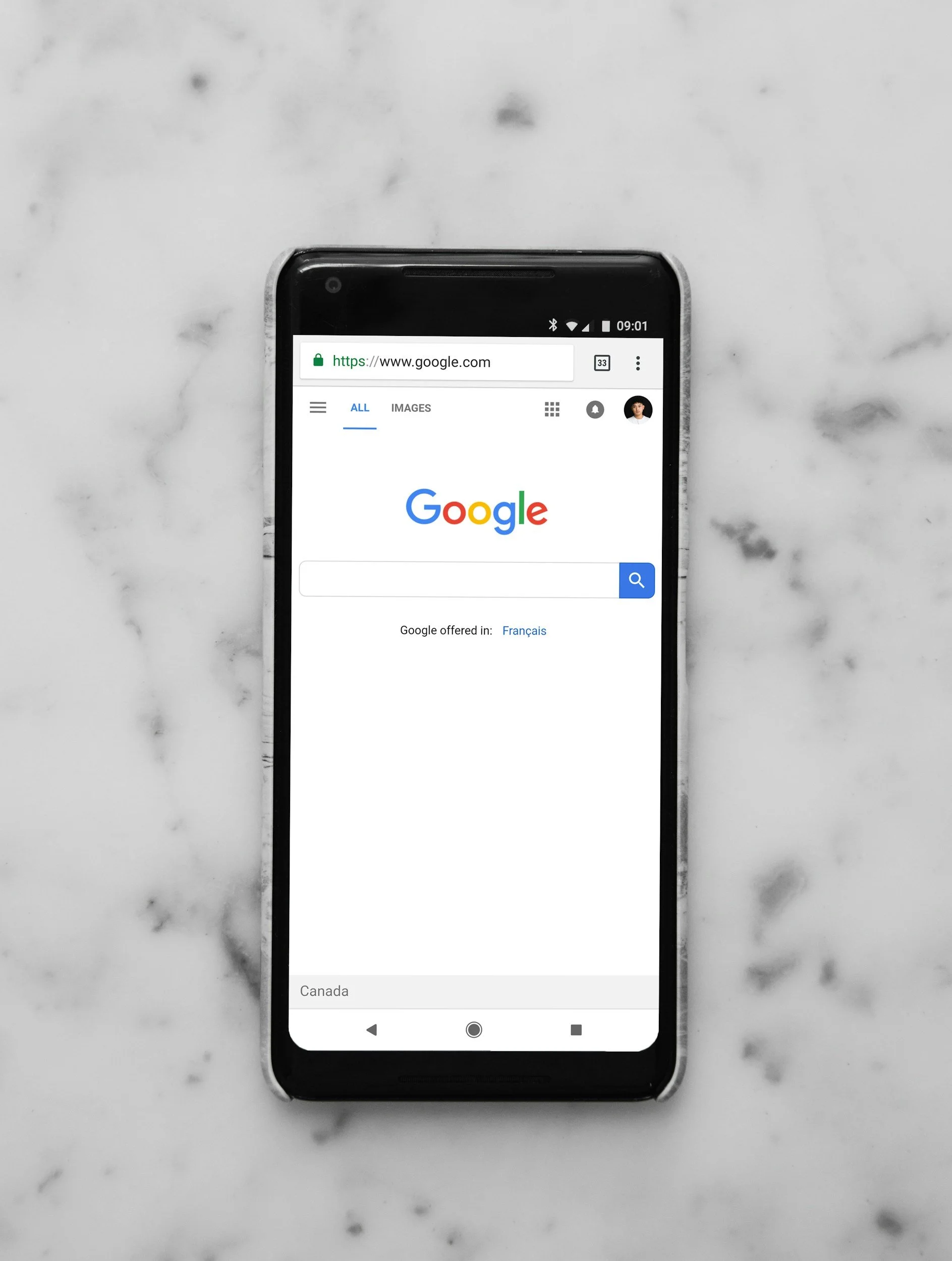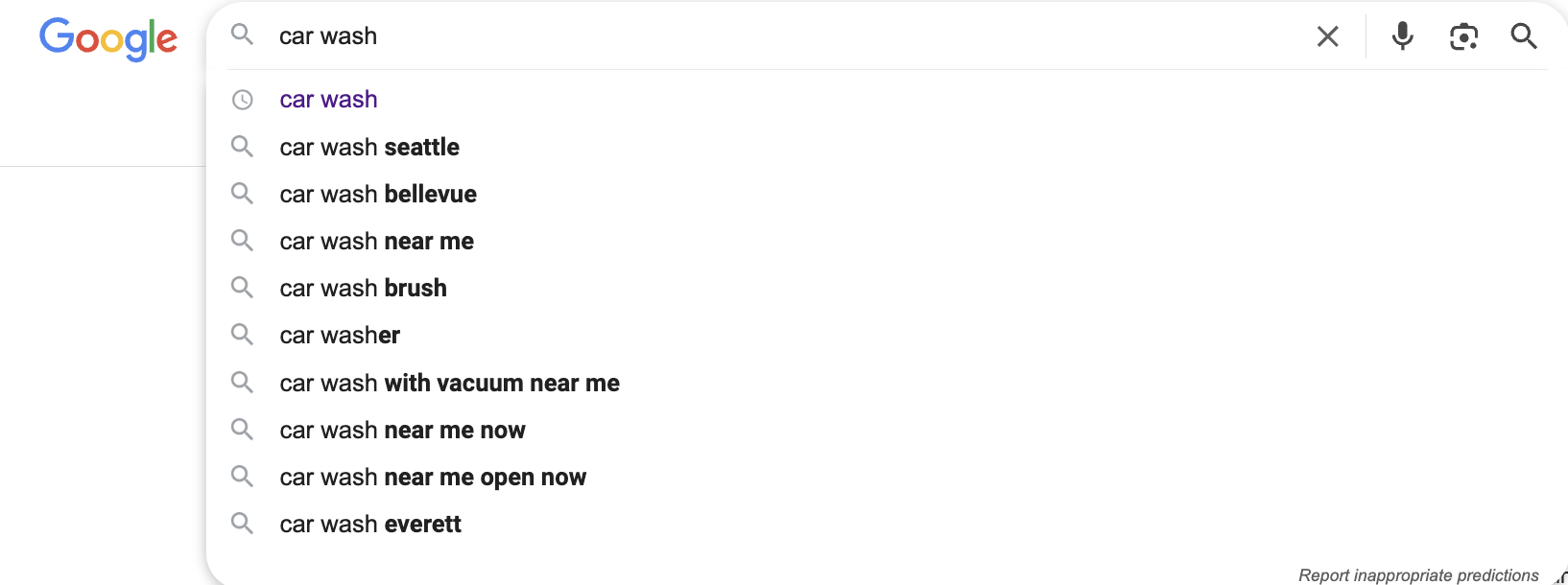A Complete Guide to Optimizing Images with Local Keywords
Small businesses who understand the value of a good blog article likely know how to optimize their written content for search engines: put the target keyword in the title, write a compelling meta description, organize the page with list and headers — the basics.
But what about images?
They’re often the last thing we think about — and that could be a costly mistake, especially if your business is targeting local customers.
Optimizing images with local keywords can enhance your visibility in Google Images, boost your overall SEO, and help potential customers find you when they’re searching for services in your area.
Sounds good, right?
So, let’s break down exactly what it means to optimize your images for local SEO — and, more importantly, why it’s worth doing.
Jump To:
Why Image Optimization Matters for Local SEO
1. Better visibility in image searches
Google SERPs are so much more than page links. When people search for things like “bathroom remodel in Seattle” or “custom landscaping Denver,” Google often pulls optimized images into search results — along with page links, “people also ask” results, AI overviews, and more. These images can link directly back to your site and provide one more opportunity for you to earn a click.
2. Reinforces page relevance
In SEO, a positive signal in one area can prove beneficial elsewhere. By including local keywords in the file names of your images, the alt text, and the surrounding copy, you are providing greater context of the page’s intent, strengthening your location signals.
3. Supports local map results
Optimized images on your Google Business Profile or on pages linked to your location can contribute to greater visibility on Google Maps and other local search results — an absolute top-priority for retail and service industries who rely on local search traffic.
4. Faster page speed = better rankings
Yes, we’re focusing on keywords, but while we’re here — don’t forget to properly size your images. There are plenty of free resources like Image Resizer that will resize your images to properly fit your page (I normally scale to 1,000px width). The end result may not look any different, but the smaller file size will certainly help increase page speed — a known ranking factor for Google.
What Are Local Keywords?
Local keywords are just like normal keywords in that they help tell search engines what your page is about, only they also use geographic identifiers — cities, neighborhoods, zip codes — to tie your business to a specific area.
Examples:
Electrician in Olympia
Vancouver wedding photographer
Dog-friendly hotels near Olympic National Park
How to Find Local Keywords:
1) Start with the obvious
What are you and where do you do it? It may sound simple, but it’s a good place to begin. And unlike your standard keywords, your location is already a modifier that may decrease competition — maybe. For instance, “attorney in New York” is still going to be very competitive, as will "attorney in Brooklyn.” But narrow it down to “attorney in Bed-Stuy” and you might be able to set yourself apart.
2) Use Google Keyword Planner and filter by location
When it comes to free SEO tools, Google Keyword Planner is a great resource. Simply click on “Discover Keywords” and begin generating ideas. You can either start by giving Google some suggestions of your own or a link to your website. In seconds, you’ll have average monthly searches and competition level — all of it straight from the source!
3) Steal ideas from Google’s autocomplete suggestions
Nobody knows what people are searching for better than Google. And if you pay attention, you’ll realize they’re telling you all the time. All you have to do is start typing in the search bar and — boom! — you’ll a full list keyword suggestions. And the best part, is they’ll often already be tailored to your location. And if that’s not enough, scroll down to the bottom of the page to find more suggestions.
4) Go beyond city names — think neighborhoods, districts, or landmark names
Placing yourself in a very specific area can elevate you above larger competitors who are focusing on more general traffic. Particularly as you’re beginning to grow your traffic base, specificity is key.
5) Invest in an SEO tool subscription
If you have the resources and are committed to growing you SEO over the long term, there are plenty of freemium and paid tools out there for you to choose from. Some, like Ubersuggest and Keywords Everywhere, offer free tools, as well as reasonably priced paid subscriptions. Others, like Semrush and Ahrefs, give users detailed keyword data at a hefty price.
Image Optimization Basics (Before You Localize)
Local keywords aside, image optimization is often the most overlooked aspect of on-page SEO. Do yourself a favor and make a habit of optimizing:
File Names: Rename files with clear, descriptive, hyphenated words using lowercase letters. (e.g., shower-repair-everett.jpg)
Image Size: Resize images to fit the actual display size needed (e.g. no 6000px image for an 800px space) with an aim to reduce the file size to no more than 500 KB. A tool like Optimizilla can help compress an image without quality loss.
Format Choice
JPEG for photos
PNG for transparent graphics
WebP for modern, compressed images
How to Add Local Keywords to Images Effectively
Let’s say you are a wedding photographer in New York City — specifically, let’s say you’re a wedding photographer who clients tend to come from the Upper West Side of Manhattan. You’ve taken this great photo of a bride standing in the middle of a New York street and want to put it on your home page.
Here are six ways you can better optimize it using local keywords.
Bride’s view of Columbus Ave in Upper West Side.
1. File Names
Why it matters: Search engines often crawl the image’s file name first to understand what it’s about. Generic titles will do you little good.
How to do it: The easiest way to is to rename your image files before uploading them. Make sure to:
Keep all letters lowercase.
Use hyphens instead of spaces
Keep to a reasonable length
Example:
Poor: IMG_3421.jpg
Better: wedding-bride-upper-west-side-nyc.jpg
This helps search engines index your image for location-specific queries.
2. Alt Text
Why it matters: Alt text is a key factor in helping Google understand the content of your image and is also crucial for web accessibility. It should serve as an accurate description of the image, even for those who can’t see it.
How to do it: Describe the image accurately, keeping it natural and including the local keyword where appropriate. Avoid keyword stuffing.
Example:
"A bride standing on the street in the Upper West Side, NYC on her wedding day."
Alt text is especially helpful on mobile, where users might see image previews in search results.
3. Title Tags (Optional)
Why it matters: The image title attribute appears when a user hovers over the image. While it’s not a major SEO signal, it can improve user experience.
How to do it: Add short, descriptive titles with local references. Use these sparingly and where they feel natural.
Example:
<img src="..." title="Upper West Side Wedding Ceremony">
4. Captions
Why it matters: Captions are visible to users and reinforce keyword relevance and can increase engagement.
How to do it: Include a brief, location-specific description when relevant. Don’t force it — only use captions where they add context or storytelling value.
Example:
"Bride’s view of Columbus Ave in Upper West Side."
5. Structured Data (Schema Markup)
Why it matters: Schema markup gives Google detailed information about your image and how it relates to your business or location. This can help with rich results and local map visibility.
How to do it: Use ImageObject schema in JSON-LD format. You can pair it with LocalBusiness schema for even more impact.
Example:
{
"@context": "https://schema.org",
"@type": "ImageObject",
"contentUrl": "https://example.com/images/wedding-photographer-nyc.jpg",
"description": "Wedding photography services Upper West Side, NYC",
"creator": {
"@type": "Organization",
"name": "Urban Momentos."
}
}
If you're not comfortable editing schema manually, SEO plugins like Yoast or Rank Math can help.
6. Surrounding Text
Why it matters: Google evaluates the text around your image to determine context. If your surrounding content includes local keywords, your image gains relevance.
How to do it: Make sure the paragraph or section that includes your image references your location naturally.
Example:
“I’ve been fortunate to have helped capture hundreds of magical moments in the Upper West Side as a wedding photographer in the last fifteen years — maybe none more special than this photo from 2023.”
| Element | Poor Example | Optimized Example |
|---|---|---|
| File Name | IMG_3829.jpg | custom-deck-installation-seattle.jpg |
| Alt Text | deck | Custom cedar deck in Seattle backyard |
| Caption | None | Seattle homeowner’s new cedar deck with railing |
| Title Tag | None | Seattle Deck Installation Project |
Where to Place Optimized Images for Maximum Local SEO Impact
Just like with keywords, stuffing optimized images all over your site isn’t necessarily the most effective strategy. Google respects quality content that matches search intent over anything. So where can you use your images strategically to ensure both users and search engines associate your visuals with your service area and expertise?
1. Homepage
Why: Your homepage is often the most visited and most linked-to page. It's a prime spot to feature key images that highlight your local presence and services.
Tip: Use a hero image or banner that showcases your team, your facility, or a completed project — and optimize it with local keywords in the filename and alt text.
2. Service Area Pages
Why: These pages are designed specifically to rank for geographic searches. Adding location-specific imagery reinforces keyword targeting and builds trust with local visitors.
Tip: Include images of past projects or location-specific services with alt text like “roof installation in Glendale, AZ.”
3. Service Pages
Why: Users often land on your service pages via search. Showcasing real examples of your work not only boosts SEO but also improves conversion by showing proof of quality.
Tip: Add before-and-after images and label them with relevant location identifiers, such as neighborhoods or zip codes.
4. Blog Posts
Why: Blogs targeting local search intent benefit from visuals just like core pages. Including optimized images makes your content richer and more shareable.
Tip: Write blog posts that recap local jobs or events, and include photos named and tagged with the event and city. (e.g., A landscaping company writing about “5 Popular Drought-Tolerant Plants in Los Angeles” could include real photos from LA-based client yards.)
5. Location or Contact Pages
Why: These pages often signal your geographic presence. Images of your storefront, office, or a map can provide both visual context and another opportunity for local keywords.
Tip: Include alt text such as “exterior of Main Street Law Office in downtown Austin.”
6. Google Business Profile (GBP)
Why: GBP images often appear in map pack results. Google encourages uploading high-quality, relevant, and location-tagged images to boost profile strength.
Tip: Use original images and geotag them before uploading. Include captions or filenames with your city and service.
(Bonus: Encourage customers to upload photos when leaving a review — this adds user-generated, location-rich content to your profile.)
7. Testimonials or Case Studies
Why: These sections often contain personal, trust-building content. Adding visual proof from real, local clients makes them even more impactful.
Tip: Use a headshot, a photo of the project, or a location marker, with local keyword optimization throughout.
4 Common Mistakes to Avoid
Stuffing keywords into alt text: “plumber NYC Brooklyn faucet sink Brooklyn NY”
Using irrelevant stock images with no local connection
Uploading huge image files that slow down your site
Using duplicate image names across multiple pages
Tools to Help Optimize Images with Local Keywords
| Tool | Use Case |
|---|---|
| TinyPNG / Optimizilla | Compress and resize images for faster load times without sacrificing quality. |
| Yoast SEO / Rank Math | Add alt text, improve metadata, and get local SEO guidance directly in your CMS. |
| Ubersuggest / Keywords Everywhere | Discover high-impact local keyword variations to use in image names and alt text. |
| XnView / EXIF Pilot | Edit photo metadata or geotag images before uploading to local directories or GBP. |
| Google Search Console | Track how your images perform in Google Search and identify improvement opportunities. |
Final Checklist for Local Image SEO
Rename image files with location-based keywords
Compress and resize before uploading
Add natural alt text that includes a local term
Use title tags or captions when helpful
Mark up images with schema if possible
Place on relevant, geo-targeted pages
Frequently Asked Questions
Q1: Do local keywords in images really help SEO?
Yes — they help reinforce local relevance and improve visibility in image and blended search results. While not a primary ranking factor, they support stronger on-page and local SEO.
Q2: Should I geotag my images?
Geotagging (embedding GPS coordinates) can help with images uploaded to Google Business Profiles but has minimal impact on standard website image SEO. Use it when uploading images to GBP.
Q3: What’s more important: file name or alt text?
Alt text — it's more impactful for SEO and accessibility. File names help indexing but alt text is used for context.
Q4: Can I add local keywords to stock images?
Technically yes, but original photos with real local context perform far better. Google prefers authentic, relevant imagery.
Want Help Optimizing Your Website for Local SEO?
Learning all the intricacies of local SEO can be daunting, particularly if you already have a small business to be running. If you know you have room to improve, but don’t know where to start, reach out.
I’ll conduct a free site audit to help pinpoint a few areas of growth, and we can go from there!